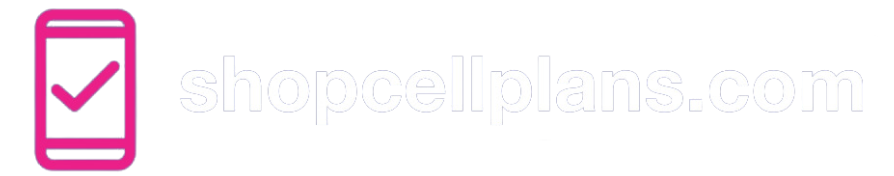Best Family Cell Phone Plans in 2025

For many, a shared cell phone plan is the most economical way to get service for multiple lines. Instead of paying for separate plans, you can combine your bill and often get discounts and valuable perks for everyone on the account.
But with so many choices from major carriers and smaller MVNOs, finding the best family plan can feel overwhelming. This guide will break down what to look for in family cell phone plans, helping you find the perfect fit for your household's needs and budget.
What Makes a Great Family Plan?
The best family plans go beyond just a low price. They offer a good balance of cost per line, data and speeds, perks, network coverage and more.
Naturally, the biggest savings come from multi-line discounts, so a plan that drops in price as you add more lines is a strong contender. Speed will depend on your family's habits but there should be a baseline.
Next to speed is easily coverage. A great plan is pointless if the network doesn't work where you live, work, and travel. So, you should pick a plan on a network that has dependable coverage in the places that matter most to you.
And lastly, perks and extras. These can add significant value beyond the basic cost since many providers bundle in things like subscriptions to streaming services, mobile hotspot data, and international calling features.
Best Family Cell Phone Plans of 2025
Here are some of the best family plans from both major providers and popular MVNOs, categorized by what they do well.
Best for Perks and Flexibility: Verizon myPlan
Verizon's family plans, built on its "myPlan" model, offer a unique combination of reliability and customization. You can choose from a few unlimited plan options and then add on "perks" for a set monthly fee. This modular setup lets you build a plan customized for your family's particular needs, whether that's for streaming, international travel, or better security. Verizon's network is known for its wide coverage, especially in rural areas.
- Plan Options: You can mix and match plans on your account, with choices like Unlimited Welcome, Unlimited Plus, and Unlimited Ultimate.
- Pricing: For a family of four, the Unlimited Welcome plan costs around $30 per line, while the Unlimited Ultimate plan with more perks and high-speed data is around $55 per line.
- Perks: Add-ons can include a Disney+, Hulu, and ESPN+ bundle, Apple One, or a Netflix and Max (with ads) bundle.
- Best For: Families who want the most dependable network coverage and the ability to customize their plan with streaming services and other perks.
Best for 5G Coverage and Perks: T-Mobile Experience More
T-Mobile continues to lead the 5G market, offering the largest and fastest 5G network in the country. Their "Experience" plans are built for families who use a lot of data and don't want to sacrifice entertainment. The multi-line discounts are impressive, and the plans come with several included perks that add real value.
- Plan Options: The Experience More plan provides unlimited high-speed data that won't be slowed down, a generous mobile hotspot allowance, and international roaming.
- Pricing: A four-line plan on Experience More is about $170, with the cost dropping to roughly $42.50 per line with the multi-line discount.
- Perks: This plan includes subscriptions to popular streaming services like Netflix (Standard with ads) and Apple TV+. It also provides access to T-Mobile Tuesdays for weekly offers and discounts.
- Best For: Families seeking the best 5G speeds, a five-year price lock guarantee, and a variety of valuable entertainment benefits included with their plan.
Best for Simplicity and Low Cost: T-Mobile Essentials
For households that want to keep costs as low as possible without giving up a major carrier network, T-Mobile's Essentials plan is a top pick. While it may not have the extra features of the more expensive plans, it provides unlimited talk, text, and a good amount of high-speed data on T-Mobile's network at a very competitive price.
- Plan Options: T-Mobile Essentials comes with unlimited talk, text, and data, with 50GB of high-speed data before any potential slowing.
- Pricing: A four-line plan is available for around $105, with multi-line discounts bringing the cost down considerably.
- Perks: The plan includes unlimited talk and text in Canada and Mexico but lacks the premium streaming services and other benefits found in T-Mobile's higher-tier plans.
- Best For: Families on a tight budget who need a simple, dependable plan with a large data allowance from a major carrier.
Best Value from a Prepaid Carrier: Mint Mobile
Mint Mobile is a popular MVNO that helps people save money by selling plans in larger chunks—typically 3, 6, or 12-month packages. Its "Mint Family" plan lets you manage multiple lines on one account, with each member choosing the data plan that works for them. Since it uses T-Mobile's network, it gives you great 5G coverage at a fraction of the cost.
- Plan Options: You can mix and match different data plans for each family member, from low-data choices to an Unlimited plan.
- Pricing: The cost per line can be as low as $15 per month if you buy a full year of the unlimited plan. The "Mint Family" feature makes it easy to manage all accounts under one login.
- Perks: Mint Mobile's main focus is low prices, so it doesn't include premium perks like streaming services. It does, however, offer free international calls to Mexico and Canada on its unlimited plan.
- Best For: Families who are fine with paying for service in advance and want the absolute lowest price per line on a major network.
How to Switch to a New Family Plan
Moving to a new carrier might seem complex, but it's a simple process if you follow these steps.
- Assess Your Family's Needs: Before you do anything, take stock of your family's usage. How much data do you use? Are there specific benefits you need, like international calling or streaming services? This will guide your decision.
- Check Coverage and Phone Compatibility: Use the new carrier's coverage map to confirm you'll have a good signal at home, school, and work. After that, check if your current phones will work with the new network by using the carrier's IMEI checker on their website.
- Gather Your Account Information: To keep your current phone numbers, you will need your account number and a Number Transfer PIN from your old provider. Do not cancel your service yourself! The new carrier will handle this automatically when your number is moved over.
- Initiate the Transfer: Sign up for the new family plan on the carrier's website or in a store. You'll be asked to provide your account details and the phone numbers you want to move.
- Activate New Service: Once the port is complete, you can activate your new SIM cards or eSIMs. This can take just a few minutes, and you'll know it's done when your old phones stop working and your new ones begin receiving calls and texts.
How to Switch to Verizon
Moving to a Verizon family plan is a simple process, and Verizon has a dedicated team to help you.
- Gather Your Information: You'll need your old carrier's account number, the Number Transfer PIN for your account, and your billing address.
- Check Your Phone: You can use Verizon's online tool to check if your current phones are compatible with their network.
- Choose Your Plan: Select a myPlan that best fits your family's needs and decide which perks you want to add.
- Initiate the Port: You can begin the process online, in a Verizon store, or by calling 1-800-922-0204.
- Activation: Once the transfer is complete, you will receive a new SIM card or an eSIM profile to activate your phones on Verizon's network.
How to Switch to T-Mobile
T-Mobile makes switching easy, often with incentives to help you make the move.
- Find Your Information: You will need your account number from your old carrier, your account PIN or password, and your billing address.
- Verify Your Phone: Check if your current phone is compatible with T-Mobile's network on their website.
- Pick Your Plan: Choose from one of T-Mobile's family plans, like the Experience More or Essentials plan.
- Start the Switch: You can sign up online, in a T-Mobile store, or by calling 1-800-T-MOBILE. T-Mobile also has a "Keep and Switch" promotion that may pay off your old phone's remaining balance.
- Activate: Once you receive your new SIM cards, you can follow the instructions to activate them. The number transfer process usually happens quickly, and you'll get a text message when your numbers have been successfully moved.
How to Switch to Mint Mobile
Mint Mobile's all-digital platform makes switching a fast process, especially if your phone supports eSIM.
- Check Compatibility and Coverage: First, use Mint Mobile's online tool to check if your phone will work and if you have good coverage in your area. Mint operates on the T-Mobile network, so if T-Mobile works for you, Mint most likely will as well.
- Gather Your Account Information: You will need your account number and a Number Transfer PIN from your current carrier. Do not get this information until you are ready to switch, since some PINs are only valid for a short time.
- Purchase Your Plan: Go to Mint Mobile's website and buy a plan. You can choose a physical SIM card or an eSIM if your phone is compatible. You'll get the lowest prices when you pay for a full year of service upfront.
- Activate Your Service: Once you have your SIM or eSIM, download the Mint Mobile app. The app will guide you through the activation process, where you will enter the information from your old carrier to move your number. This process can take just a few minutes.
- Customer Support: If you have any issues during the process, you can contact Mint Mobile's customer care team by calling 1-800-683-7392 or by using their online chat.
Final Verdict
The best family phone plan this year will be different for every family. For some, the great benefits and speed of T-Mobile or Verizon are worth the higher price.
For others, the very low prices of a prepaid carrier like Mint Mobile are the top priority. It's important to consider your family's needs and compare plans from a variety of providers.
The goal is to find a plan that not only fits your budget but also gives you the service and features your family relies on every day.
Frequently Asked Questions (FAQ)
Q: Do I need to buy new phones to switch carriers?
A: Not necessarily. Most modern, unlocked smartphones are compatible with all major networks. You can check your phone's compatibility with a new carrier on their website using its IMEI number. If your phone is still locked to your old carrier, you may need to pay off your device and ask them to unlock it.
Q: Will I lose my phone number if I switch?
A: No. As long as you don't cancel your old service and you give the new carrier your account number and Number Transfer PIN, your new carrier will "port" or transfer your number over for you. This is a quick and smooth process.
Q: How do family plans save me money?
A: Family plans provide significant multi-line discounts. The per-line price is often much lower than the price of a single-line plan, particularly for unlimited data plans. You also save by combining bills and sometimes getting free benefits like streaming services that you might otherwise pay for separately.
Q: Can I mix and match different plans within a family plan?
A: It depends on the carrier. Verizon and Mint Mobile, for example, allow you to mix and match different plans for each line. This is an excellent way to save money by giving low-data users a cheaper plan while providing unlimited data to family members who need it. Other carriers, like T-Mobile, require all lines on the account to be on the same plan.
Q: What if I have more than four lines?
A: All major carriers and many MVNOs can handle more than four lines. As you add more lines, the per-line cost usually keeps dropping, making it even more affordable. Just be sure to check the specific plan details for the maximum number of lines allowed.