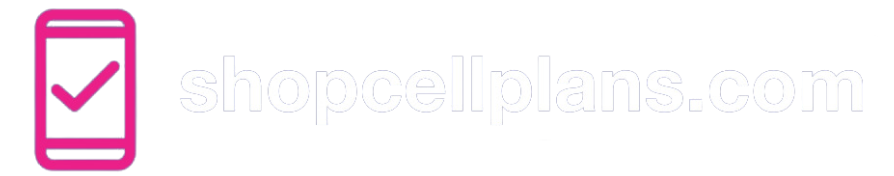How to Reach a Live Person at Verizon

When you need to speak with a real person about your Verizon account or services, finding the right channel can save you time and frustration. As a major traditional carrier, Verizon offers multiple avenues for customer support, including widespread physical stores. This guide will help you navigate and connect with a live Verizon representative when you need personalized assistance.
1. By Phone
For many, calling remains the most direct way to speak with a live Verizon agent. Verizon maintains several lines for different types of inquiries.
- General Wireless Customer Service: Dial 1-800-922-0204 from any phone.
- From Your Verizon Wireless Device: Simply dial *611 for quicker routing within their system.
- Sales Inquiries: For new lines or upgrading devices, call 1-800-225-5499.
- Fios Sales & Service: For home internet and TV, dial 1-800-837-4966.
Operating Hours (Wireless Customer Service: 1-800-922-0204):
- Monday - Saturday: 8:00 AM - 7:00 PM (Local Time)
- Sunday: 8:00 AM - 5:00 PM (Local Time)
- Technical Support may have extended hours; always check Verizon's official support page for the most current times.
Tips for Connecting to a Live Person Quickly:
- Be Specific with Prompts: When navigating the automated menu, try to choose the option that most closely matches your issue. If you're struggling, sometimes saying "agent" or pressing "0" repeatedly can eventually route you to a representative.
- Have Account Details Ready: Before you call, gather your Verizon phone number, account PIN, and any relevant account or billing information. This speeds up the verification process.
- Patience is Key: High call volumes can lead to wait times. Consider calling during off-peak hours, such as early morning or late evening, if available for your issue.
2. Online: Chat and Social Media
Verizon offers robust online support channels that can be very efficient, especially for less urgent matters or quick questions.
- Live Chat (Website): This is often the fastest way to get a real-time text-based response.
- Visit the official Verizon Support Website and look for a chat icon or "Chat with us" option. It's usually found on support pages or by clicking the "Contact Us" link.
- The Verizon Assistant (chatbot) can often answer common questions or direct you to the right resource, and can escalate to a live agent if needed.
- Social Media Support: Verizon has active support teams monitoring their social channels.
- X (formerly Twitter): Send a direct message (DM) to @VerizonSupport.
- Facebook: Send a message to the official Verizon Facebook page.
- Tip: Clearly state your issue concisely in your direct message. Avoid sharing sensitive personal information publicly. Social media teams are often empowered to help with a wide range of concerns.
3. Self-Service Options: Website and App
Before contacting a live person, many common issues can be resolved using Verizon's comprehensive self-service tools.
- My Verizon App: Download the My Verizon app (available on iOS and Android). This app is a powerhouse for account management:
- View and pay your bill
- Monitor data usage
- Change or upgrade your plan
- Manage devices and features
- Troubleshoot issues
- Access live chat support directly from the app
- My Verizon Website: Log in to your account on the official Verizon website. It offers similar functionalities to the app, with extensive FAQs, troubleshooting guides, and support articles.
4. In-Person Support at Verizon Stores
Unlike many newer, digital-only carriers, Verizon maintains a vast network of physical retail stores. If you prefer face-to-face assistance, visiting a store is a great option.
- Find a Store: Use the "Store Locator" tool on the Verizon website to find the nearest corporate Verizon store or authorized retailer.
- Services Offered: At a Verizon store, you can:
- Get hands-on troubleshooting for devices
- Make bill payments
- Upgrade devices or change plans
- Receive personalized setup assistance
- Ask questions directly to a sales or support representative
- Appointments: While walk-ins are usually welcome, consider scheduling an appointment online via the store locator to minimize wait times, especially during peak hours.
5. Snail Mail
For formal correspondence, official complaints, or matters requiring written documentation, you can send mail to Verizon. However, this is not recommended for urgent customer service issues.
- General Correspondence Address: Verizon Wireless Correspondence P.O. Box 408 Newark, NJ 07101-0408
(Note: This is a general correspondence address. For specific departments, you might need to check Verizon's official site or with a representative.)
In Conclusion
For the quickest and most effective support from a live person at Verizon, calling their main customer service line (1-800-922-0204 or *611 from your Verizon phone) or utilizing their live chat on the website or My Verizon app are usually your best bets. For hands-on help or complex issues, don't hesitate to visit a local Verizon store. Always have your account information ready to ensure a smooth and efficient support experience.