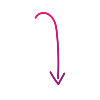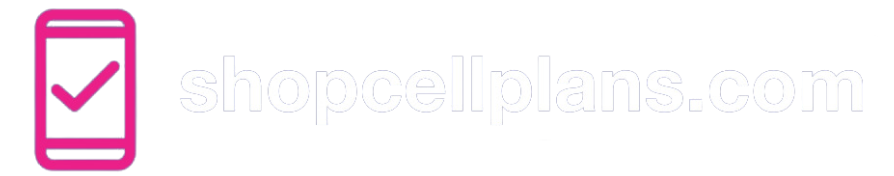What is Verizon TravelPass? Everything You Need to Know

Imagine you're traveling to another country, and you want to use your phone just like you do at home – to find directions, text your family, or share photos.
But then you remember those scary stories about huge phone bills from using your phone overseas! It's a common worry for many travelers.
That's where Verizon TravelPass comes in. It's a service designed to make using your phone abroad simple and affordable.
Instead of guessing how much each call, text, or bit of internet data will cost, TravelPass lets you use your regular phone plan's features for a set daily fee.
This guide will break down everything you need to know about TravelPass, from how it works and what it costs to tips for avoiding unexpected charges, so you can travel with peace of mind.
What is Verizon TravelPass and How Does It Work?
Verizon TravelPass is a service that lets you use your phone's regular talk, text, and data allowances in many other countries when you travel outside the U.S. It starts automatically when you use your phone in a country where it's available.
What counts as "using" your phone?
- Making or answering a phone call.
- Sending a text message. (Receiving texts usually doesn't start a session).
- Using mobile data, even if it's just apps running in the background (like weather updates or email syncing).
Once you use your phone, a 24-hour TravelPass session begins. Verizon will usually send you a text message about two hours later to let you know it started and when it will end. If you use your phone again after that 24-hour period is over, a new session will begin automatically.
Where Can You Use Verizon TravelPass?
TravelPass works in over 210 countries and destinations around the world. This means you're covered in most popular travel spots across Europe, Asia, Africa, and the Americas.
During an active TravelPass session, you get:
- Unlimited Talk: You can make and receive calls within the country you're visiting and calls back to the United States.
- Unlimited Text: You can send and receive as many text messages as you want.
- High-Speed Data: You get a certain amount of high-speed data, which we'll talk more about next.
Important Note on Calls: If you call a country that's not the U.S. or the one you're currently visiting, you might be charged extra, just like making an international call from home.
How Much Does TravelPass Cost and What About Data?
Understanding the costs and data limits helps you plan your budget for your trip.
The daily cost for TravelPass depends on where you are.
- Mexico and Canada: It's $6 per day per device.
- Other Countries: It's $12 per day per device.
You only pay for TravelPass on the days you actually use your phone in an eligible country. If you don't use your phone, you don't get charged.
Also, if you travel to two countries with different daily fees in one 24-hour period (like Mexico then Italy), you'll be charged the higher daily fee, and a new session will start for that country.
Good News for Mexico & Canada: Many of Verizon's Unlimited plans already include calling, texting, and data usage in Mexico and Canada at no extra cost. So, if you have one of these plans, you might not even need TravelPass for those countries.
High-Speed Data Allowance:
TravelPass currently gives you 5 GB of high-speed data for each 24-hour session.
- Once you use up that 5 GB, your data speeds will slow down to 3G speeds for the rest of that 24-hour period. This is still usable for things like checking maps or messaging, but it won't be as fast as before.
- If you need more high-speed data, Verizon will text you an offer to buy an extra 2 GB. This costs $5 in Mexico and Canada, and $10 in other TravelPass countries. You can accept by replying "speed" to the text, and you can do this multiple times in one session.
The "3 TravelPass Days" Perk:
If you have certain Verizon Unlimited plans (like Unlimited Plus or Unlimited Welcome), you can add a special "3 TravelPass Days" perk for an extra $10 per month.
This perk gives you three TravelPass days each month that you can save up for up to 12 months, with a maximum of 36 days. These "free" days are used before any paid TravelPass sessions, which can save you a lot of money! For example, three days would normally cost $36, so you save $26.
Quick Look: TravelPass Costs & Features
| Feature/Cost | Details |
| Daily Fee (Mexico/Canada) | $6 per day [1, 2] |
| Daily Fee (Other Countries) | $12 per day [1, 2] |
| High-Speed Data per 24-hour session | 5 GB [1] |
| Speed after 5 GB | Unlimited data at 3G speeds [1] |
| Extra 2GB High-Speed Data (Mex/Can) | $5 [1] |
| Extra 2GB High-Speed Data (Other Countries) | $10 [1] |
| Included Services | Unlimited Talk & Text (within visited country & to US) [1, 2] |
| Countries Covered | 210+ countries and destinations [1, 2] |
| "3 TravelPass Days" Perk Cost | $10/month (with eligible Unlimited plans) [13, 16] |
| "3 TravelPass Days" Perk Value | Saves you $26/month (compared to $36) [13, 16] |
| "3 TravelPass Days" Perk Storage | Up to 36 days, saved for 12 months [13, 16] |
How to Add and Manage Your TravelPass
Getting TravelPass ready for your trip is pretty simple, but knowing how to manage it is key to avoiding surprises on your bill.
Adding TravelPass to Your Line
You can add TravelPass in a few easy ways:
- Text Message: The quickest way is to text the word "TRAVEL" to 4004 from your Verizon phone.
- My Verizon App or Website: You can also log into your My Verizon account online or through the app. Look for sections like "Account," "Plans," or "International Plans" to add it to your line.
- Automatic for Some Plans: If you have certain Unlimited plans (like Unlimited Plus or Unlimited Welcome), TravelPass is automatically included and added to your line.
Avoiding Accidental Charges
The background data trap is one of the most common reasons people get surprised by TravelPass charges. Even if you don't actively use your phone, background activities can trigger a session.
This includes:
- Apps refreshing content (like weather or news apps).
- Emails syncing in the background.
- Your phone or apps downloading updates.
The most reliable way to prevent TravelPass from activating when you don't want it to is to turn on Airplane Mode. When Airplane Mode is on, your phone can't connect to any cellular networks, so it can't trigger a TravelPass session. You can still use Wi-Fi when Airplane Mode is on to connect to the internet.
TravelPass Alternatives and Comparisons
TravelPass is just one way to stay connected abroad. Here's how it stacks up against other options from Verizon and other providers.
Other Verizon International Options
- International Monthly Plan: If you're traveling for 9 days or longer, this plan is often a better deal. It typically costs $100 for 30 days and includes unlimited data (with 20GB high-speed), unlimited texts, and 250 minutes of international calling.
- Unlimited Ultimate Plan: This is Verizon's top-tier unlimited plan, and it includes international roaming benefits automatically. You get unlimited international data, talk, and text in over 210 countries, with 15 GB of high-speed data per month (then slower speeds). It's a "set it and forget it" option for frequent international travelers.
- Special Passes (Cruise and In-flight): TravelPass doesn't work on cruise ships. For cruises, Verizon offers a Cruise Daily Pass ($20/day). There's also an In-flight Daily Pass ($20/day) for use on participating flights.
Other Carrier Options:
- AT&T International Day Pass: Costs $12 per day on land, but if you have multiple lines, additional lines are $6 per day. A big plus is that AT&T caps the daily fees at 10 days per line per billing period, meaning you'll never pay more than $120 per line per month for land travel.
- T-Mobile International Passes: T-Mobile often includes basic international roaming (like slower data and texting) with its unlimited plans. For faster speeds and unlimited calling, you can buy passes: a 1-day pass for $5 (512MB high-speed data), a 10-day pass for $35 (5GB high-speed data), and a 30-day pass for $50 (15GB high-speed data).
Other Ways to Get Connected:
- eSIMs and Local SIM Cards: These are often the cheapest options for data, especially for longer trips or if you use a lot of data. An eSIM is a digital SIM card you can buy and activate online, so you don't need a physical card.
- Portable Wi-Fi Devices (Pocket Wi-Fi): These are small devices that create a personal Wi-Fi hotspot, great if you have multiple devices or want a secure connection.
When to Choose What:
- Short Trips (1-8 days): TravelPass is usually convenient.
- Longer Trips (9+ days): Verizon's International Monthly Plan ($100 for 30 days) is often more cost-effective than daily TravelPass charges.
- Frequent Travelers: The Unlimited Ultimate plan might be worth it for its built-in international benefits.
- Budget-Conscious Travelers / Heavy Data Users: Consider eSIMs or local SIM cards for potentially much cheaper data.
Table: Comparing International Plans at a Glance
| Feature/Plan | Verizon TravelPass | Verizon International Monthly Plan | Verizon Unlimited Ultimate | AT&T International Day Pass | T-Mobile International Passes (Optional) |
| Cost | $6/day (Mex/Can), $12/day (Others) [1, 2] | $100/30 days [9] | Varies by plan, includes international roaming [17] | $12/day (land), $6/day (add. lines), $20/day (cruise) [28, 38] | $5/1 day, $35/10 days, $50/30 days [39] |
| High-Speed Data | 5 GB/day [1] | 20 GB/month [9] | 15 GB/month [17, 32] | Uses domestic plan data (land) [28, 38] | 512MB/1 day, 5GB/10 days, 15GB/30 days [39] |
| Throttled Speed | Unlimited at 3G speeds [1] | Unlimited at 3G speeds [9] | Unlimited at 1.5 Mbps [17, 32] | Up to 512Kbps (cruise) [28, 38] | Unlimited at 256 Kbps (with eligible plans) [29] |
| Talk/Text | Unlimited Talk & Text (within visited country & to US) [1, 2] | Unlimited Text, 250 mins calls [9] | Unlimited Talk & Text (210+ countries) [17, 32] | Unlimited Talk & Text (domestic plan) [28, 38] | Unlimited Calling (with pass), Unlimited Text (with eligible plans) [29, 39] |
| Countries Covered | 210+ [1, 2] | 210+ [9] | 210+ [17, 32] | 210+ [28, 38] | 215+ [29] |
| Monthly Cost Cap | No cap (can exceed $100/month) | $100 | Included in plan cost | $120/month (land) [28] | Varies by pass, no overall cap |
| Ideal Trip Duration | Short trips (1-8 days) [34, 37] | Longer trips (9+ days) [10, 34] | Frequent international travel | Short to medium trips (capped) | Light usage to medium data needs |
Smart Traveler Tips for Your Next Adventure
To make sure your international trip is smooth and your phone bill stays happy, here are some expert tips:
Before You Go: Plan Smart
- Know Your Needs: How long will you be gone? How much do you use your phone for maps, social media, or video calls? This helps you pick the right plan.
- Check Your Plan: See if your current Verizon plan includes any "free" TravelPass days or other international benefits.
- Add TravelPass Early: You can add TravelPass to your line before you leave. You won't be charged until you actually use it abroad.
- Consider Alternatives for Longer Trips: If your trip is 9 days or longer, a financial analysis suggests that Verizon's $100 International Monthly Plan is often more cost-effective than accumulating daily TravelPass charges.
- Look into eSIMs: For cheaper data, especially on longer trips, an eSIM (digital SIM) can be a great option. You can buy data plans for specific countries online.
While You're There: Manage Your Phone
- Master Airplane Mode: This is your best friend! Turn on Airplane Mode when you don't want to use cellular service. You can still connect to Wi-Fi for internet, calls, and messages.
- Use Wi-Fi Calling: When on Wi-Fi, use Wi-Fi Calling for calls back to the U.S. (usually free).
- Control Background Data: Go into your phone's settings and turn off "Background App Refresh" for apps you don't need constantly updating. Also, prevent automatic app or system updates while you're abroad.
- Monitor Your Usage: Keep an eye on your data usage through your phone's built-in settings or the My Verizon app to stay within your 5GB daily high-speed limit.
What if I Still Get Unexpected Charges?
It can happen. If you see charges you didn't expect:
- Review Your Bill: Check your Verizon bill carefully during and after your trip to identify any unexpected TravelPass activations.
- Gather Evidence: If you believe it was an error (e.g., you had Airplane Mode on), take screenshots of your phone settings (like Airplane Mode being on, or Wi-Fi-only usage) and keep records of any calls or chats with Verizon customer service.
- Contact Verizon Support: Call or chat with them to explain the situation and provide your evidence. Ask for a refund or adjustment to your bill. Be patient, as it might take a few tries to resolve.
Conclusion: Travel Smart, Stay Connected
Verizon TravelPass offers a straightforward way to use your phone internationally, making it easy to stay connected without the fear of excessive per-use charges.
For more specific details like data allowances, avoiding unexpected fees, or comparing TravelPass with other international options, check out our other articles below to find the perfect solution for your next adventure.