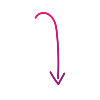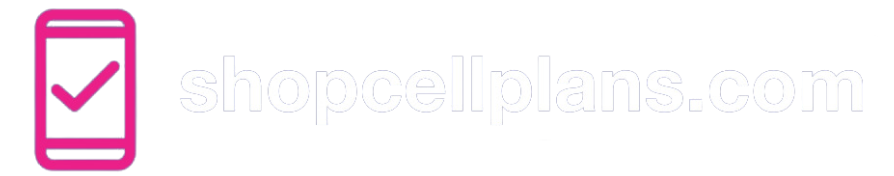How to Improve Mobile Signal Strength
Here's how to get your phone connected and boost signals, even in dead zones.

I know firsthand how incredibly frustrating it is when your phone just won't connect, especially when you can see you're within signal range.
It's really a hassle!
Because I've spent many years trying out and testing different cell phones, I really want to help. In this article, I wanted to share some easy, practical tips to guide you through those annoying dead zones.
Starting with the easiest way, get moving.
How to Boost Cell Signal
#1 - Move Around
It's no coincidence that this is one (if not the first) thing that we naturally do to improve signal strength. That's because it requires very little effort.
Sometimes, everyday objects can be surprising signal blockers. Things like bricks, concrete, glass, or metal in building walls can stop your phone from connecting.
Since so many buildings, even our own homes, use these materials, you might notice your signal dropping in certain indoor spots.
If that happens to you, I always recommend taking a little walk around – often, just moving a few feet can make a big difference in signal strength.
And here's a tip that might sound a little odd, but I've seen it work wonders: simply opening a window can actually turn a weak signal into a strong one, especially if your phone is trying to connect to mmWave 5G.
#2 - Use Airplane Mode
I've found that sometimes, our phones can just get a bit confused. It's like they're holding onto an old idea of where the network is, especially if you've been on the move.
Your phone isn't constantly searching for the absolute best signal (that would really drain your battery!), so sometimes, you need to give it a nudge.
One of the fastest ways I've found to refresh things is to simply toggle Airplane Mode on, wait about 10 seconds, and then switch it off again.
Doing this basically tells your phone to recheck all the available networks. You can usually find Airplane Mode easily in your iPhone's Control Center or your Android phone's Quick Settings panel—just swipe down from the top of your screen.
#3 - Reboot Your Phone
In a few cases, I've noticed that a full reboot of your phone might be necessary. This is especially true when you go overseas or cross international borders. Sometimes when you're entering or leaving roaming carrier zones, this fix is the way to go.
#4 - Update Your Phone's Software
Occasionally, I've seen signal problems get resolved just by updating your phone's software. I always keep an eye on major version updates for both Android and iOS, and any widespread problems they might bring. My advice here is to keep an eye on the news to make sure that a particular update won't introduce other issues.
#5 - Switch to Wifi
I always recommend checking whether you're using your Wi-Fi to its fullest advantage. In my experience, the best network for your phone might actually be your home's Wi-Fi, even for making calls.
Most modern phones, thankfully, support Wi-Fi calling, and I've found it's usually a simple setting to activate within your phone's cellular or calling options. Sometimes, it's much easier to improve your home Wi-Fi with a good mesh system than to struggle trying to squeeze out a cellular signal bar where you live.
#6 - Switch Between 4G and 5G
I've noticed that 4G and 5G signals are a bit different, and they even come from different cell towers.
Sometimes, phones try to connect to a weaker 5G signal just to show '5G' on the screen. While it's good for the carriers to have more devices on 5G, it doesn't always give us the best connection.
Because of this, it's really worth trying to switch between 4G and 5G modes on your phone. Sometimes, your phone might be choosing the newer 5G even when a good 4G signal would work much better. After all, a solid 4G connection can often feel faster than a weak 5G one.
#7 - Use a New Sim
I've found that sometimes, your SIM card can be the actual problem. If it's old, it might not let you connect to the best networks, or its metal part might just be dirty.
One thing you can do is gently clean the metal on your SIM card first with a wipe or a cotton swab and a little rubbing alcohol.
If that doesn't work, I'd then contact your carrier's customer service online to ask for a new, free SIM card. Just tell them you're having network issues.
#8 - Buy a Cellular Booster
Cellular boosters are the most expensive way to fix bad signal but they're also the most effective. They work by grabbing weak signals with big antennas and then sending that stronger signal throughout your house or car.
They usually start around $200 for a small, portable cellular booster, and can go up to $1,200 or more for systems that cover your whole home.
While they cost a bit, I've seen them make a huge difference – often turning a shaky, single bar of signal into a really strong, fast connection.
Last Resort: Get a New Phone
Sometimes, despite all the tips and tricks, an older phone just can't keep up with the latest network technology.
Cell phone technology, especially how it connects to networks, is always improving. Newer phones often have more advanced antennas and chips that are much better at finding and holding onto a signal, even in challenging areas.
For example, newer models are designed to work more efficiently with the latest 5G bands, which older phones might not even be able to access.
So, if you're still struggling with weak signals, upgrading to a newer phone can be the most effective way to significantly improve your connection and overall signal strength. It's an investment, but it can make a real difference in how consistently your phone works.
Enjoyed this article? Read more articles and guides at shopcellplans.com.