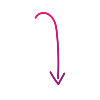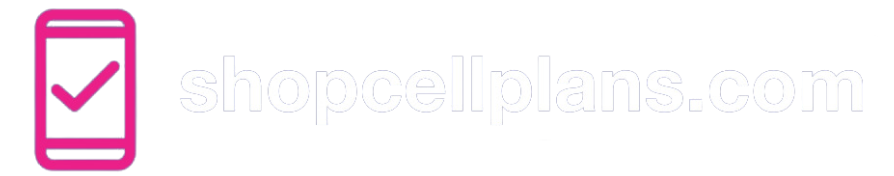Red Pocket Mobile: What You Need to Know Before Switching
Thinking of switching to Red Pocket? Here are a few things you should know plus prepaid plan information, network coverage and more.

Raise your hand if your cell phone bill brings you tears of joy.
No one?
Thought so.
For years, I was overpaying for mobile service, always wondering if there was a better way to get reliable coverage without draining my wallet.
That's exactly what led me to explore MVNOs, or Mobile Virtual Network Operators, particularly, Red Pocket Mobile.
Red Pocket is a name that often pops up in discussions about affordable cell service, and for good reason. They offer a unique blend of value and flexibility that makes them stand out.
But before you dive in, let’s unpack everything you need to know to decide if Red Pocket is your next mobile home.
What is Red Pocket Mobile?
At its core, Red Pocket Mobile is a prepaid cell phone carrier known as a Mobile Virtual Network Operator or MVNO.
That's a mouthful, but it simply means Red Pocket doesn't own its own cell towers.
Instead, they partner with major U.S. carriers like AT&T, T-Mobile, and Verizon to use their existing cellular networks.
Essentially, Red Pocket buys access to these networks at wholesale rates, and then sells service to you at a much lower price.
This is how they can offer such competitive plans without compromising on the underlying network quality you might already be familiar with.
What's So Different About Red Pocket?
But here's Red Pocket's standout feature, and what makes them unique among many MVNOs: you get to choose which major network you want to use! This gives you incredible flexibility to pick the strongest signal in your area. Your options include:
- GSMA: Running on the AT&T network.
- GSMT: Utilizing the T-Mobile network.
- CDMA: Connecting to the Verizon network.
(Note: While the Sprint network, CDMAS, was historically an option, it's largely being phased out due to the T-Mobile merger. Always confirm current network availability on Red Pocket's website.)
This flexibility means if you know Verizon offers the best coverage at your home and work, you can get that coverage through Red Pocket. If AT&T is stronger for you, that's your choice.
This makes Red Pocket an ideal solution for anyone who's budget-conscious but also wants the flexibility to secure reliable coverage tailored to their location.
Red Pocket Plans
Red Pocket offers a range of prepaid plans, often with significant savings if you opt for their annual payment options.
Here's a look at some common plans and what they provide (note: prices are approximate and can change, always check Red Pocket's official website for the most current details):
Red Pocket Unlimited Essentials
Ideal for very light data users or those who primarily use Wi-Fi.
- 1GB high-speed data, then throttled
- Unlimited Talk & Text
$9.17/mo (Annual)
Go to planRed Pocket Unlimited Plus
A solid choice for moderate data usage, including some streaming and social media.
- 10GB high-speed data, then throttled
- Unlimited Talk & Text
$18.33/mo (Annual)
Go to planRed Pocket Unlimited Premium
This plan caters to heavier data users.
- 30GB high-speed data, then throttled
- Unlimited Talk & Text
- 5GB Mobile Hotspot
$27.50/mo (Annual)
Go to planRed Pocket Unlimited Elite
Great for power users who need significant hotspot capabilities.
- 30GB high-speed data, then throttled
- Unlimited Talk & Text
- 20GB Mobile Hotspot
$36.67/mo (Annual)
Go to planRed Pocket 500MB (Annual)
Perfect for emergency phones or extremely minimal use.
- 500MB Data
- 500 Minutes & 500 Texts
$5/mo (Annual)
Go to planIt's important to know that after you hit your high-speed data limit, speeds are generally reduced to 64Kbps (or 128Kbps on some specific plans like Mint Mobile's 15GB plan, if you were comparing MVNOs).
Video streaming is typically optimized to 720p resolution on Red Pocket plans, which looks good on most phone screens. Many plans also include international calling to a set list of countries, a nice added perk!
Key Things to Know Before Making the Switch
While Red Pocket offers good value, it’s important to understand a few aspects before you sign up.
Network Choice & Coverage
While Red Pocket utilizes the major networks, you MUST verify coverage for the specific Red Pocket network (GSMA, GSMT, or CDMA) you plan to choose in all your frequented locations. Don't just assume.
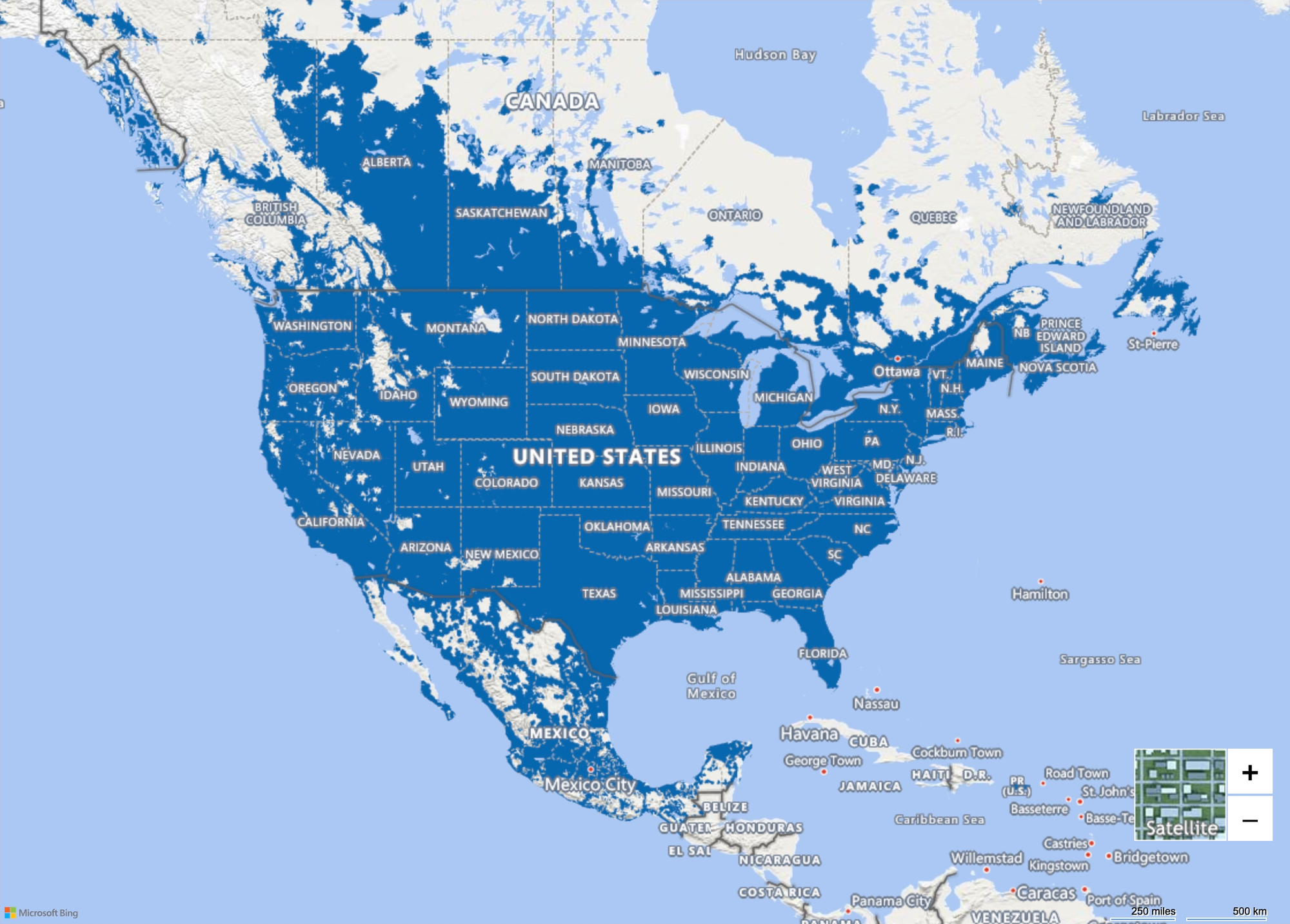
For example, if you opt for the GSMA (AT&T) network, know that AT&T boasts coverage for approximately 99.0% of the U.S. population with 78.1% land area coverage, and 90.0% 5G coverage for 300 million people (according to FCC and AT&T data).
- How to Check Coverage: Always use Red Pocket's own coverage checker or visit the official coverage maps of AT&T, T-Mobile, or Verizon directly and input your exact addresses. Consider also checking crowd-sourced maps like CoverageMap.com for real-world user data.
- Phone Compatibility: Make sure your phone is compatible with the specific network bands of your chosen Red Pocket option. This step is important for avoiding frustration.
Data Speeds & Deprioritization
As an MVNO user, your data may be "deprioritized" during times of heavy network congestion (e.g., a crowded concert, peak commute times).
This means that direct customers of the major carrier (AT&T, T-Mobile, Verizon) will get priority for data speeds.
While often unnoticeable, it's a possibility. If you absolutely demand lightning-fast, uninterrupted data speeds 24/7 in crowded areas, an MVNO might not be ideal.
No Family Plans
Red Pocket does not offer traditional family plans where lines share data. Each line you have will need its own separate account and plan. This can be less convenient for managing multiple lines under one bill.
No Dedicated Plans for Other Devices
If you're looking for plans for tablets, smartwatches, or standalone hotspot devices, Red Pocket doesn't offer them. You'll need to rely on your smartphone's mobile hotspot feature (which is included in most plans) for other devices.
Red Pocket Plan Features
When it comes to features, Red Pocket is pretty solid. You'll generally find support for:
- VoLTE
- WiFi calling
- Visual voicemail
- MMS (multimedia messaging service)
- eSIM
- Hotspot
- Managing multiple lines from a single account
- International calling
- International data roaming
- Multi-line discounts
Phone Compatibility is Key
Most unlocked phones will work on Red Pocket. An unlocked phone isn't tied to any specific carrier or financing agreement.
If you bought your phone from a major carrier, you might need to contact them to have it unlocked before switching. This BYOD friendliness is a huge plus if you're thinking of switching and saving money on new hardware.
Customer Service Approach
Like many online-only MVNOs, Red Pocket handles customer support primarily through online chat, email, and phone, as they don't operate physical stores.
Be ready because the experience may vary compared to major carriers; a little patience and clear communication can go a long way.
No Major Discounts or Referral Programs
While their baseline prices are highly competitive, Red Pocket typically doesn't offer huge additional deals, discounts, or referral programs beyond the savings provided by their annual plans.
Who is Red Pocket NOT For?
While Red Pocket offers great value, it's not for everyone:
- Users Demanding Constant Peak Data Speeds: If you absolutely cannot tolerate any potential data slowdowns during network congestion, an MVNO might not be for you.
- Those Who Prefer In-Person Support: If you like walking into a store to resolve issues or get assistance, Red Pocket's online-only model won't suit your preference.
- Individuals Needing Niche Carrier Features: If you rely on very specific, advanced international roaming features, bundled streaming services, or complex device financing often tied to major carriers, Red Pocket may not offer those.
- Those Needing Family Plans: Red Pocket does not offer traditional shared-data family plans; each line requires a separate account.
- Users of Tablets/Smartwatches on Cellular: Red Pocket doesn't offer dedicated plans for these devices.
Ready to Make the Switch? Here's How
If, after considering all these points, Red Pocket sounds like the right choice for you, here’s a quick guide to making the switch:
- Verify & Confirm: Double-check your phone's compatibility and verify coverage for your chosen Red Pocket network (GSMA, GSMT, or CDMA).
- Choose Your Plan & Network: Select the data tier and network option that best fits your usage habits and coverage needs.
- Order Your SIM Kit: They’ll ship you a universal SIM that fits most devices.
- Activate & Port Your Number: Follow their online instructions to activate your new SIM. If you're keeping your old number, have your existing carrier's account number and PIN ready for the porting process.
- Test Your Service: Once activated, make a few calls, send texts, and test your data speeds to ensure everything is working smoothly.
My Takeaway on Red Pocket Mobile
All in all, Red Pocket Mobile's biggest draws are its flexibility and how affordable it is. You get to pick the major network that serves your area best, and with their straightforward, competitive prices, they're definitely a solid choice in the MVNO space.
For me, the idea of getting reliable service on a network I know performs well in my daily life, but at a fraction of the cost, is incredibly compelling.
If you have realistic expectations about network prioritization and customer service, and you've done your research, Red Pocket could be the smart, budget-friendly mobile solution you're looking for.
Frequently Asked Questions (FAQ) / Red Pocket Mobile
What is Red Pocket Mobile?
Red Pocket Mobile is a prepaid cell phone carrier that operates as a Mobile Virtual Network Operator (MVNO). This means they don't own their own cellular infrastructure but lease access from major U.S. carriers (AT&T, T-Mobile, Verizon).
What carrier is Red Pocket Mobile?
Red Pocket Mobile is not a traditional carrier that owns its own towers. Instead, it's a Mobile Virtual Network Operator (MVNO) that partners with the major U.S. networks.1 You can choose to use Red Pocket on the AT&T (GSMA), T-Mobile (GSMT), or Verizon (CDMA) networks, allowing you to pick the best coverage for your area.
Is Red Pocket or Mint Mobile better?
The "better" choice between Red Pocket and Mint Mobile (or any other MVNO) depends entirely on your individual needs, such as preferred network, specific data requirements, pricing, and included features.
Is Red Pocket really unlimited?
Red Pocket Mobile plans typically offer unlimited talk and text.5 For data, their "unlimited" plans usually mean you get a certain amount of high-speed data (e.g., 1GB, 10GB, 30GB), and after that limit is reached, your data speeds are significantly reduced or "throttled" (often to 64Kbps). So, while you can continue to use data, it will be at a much slower speed.
What exactly do I need to do to prepare my current phone before switching to Red Pocket Mobile?
Before switching, ensure your phone is unlocked by your previous carrier. If you're porting your number, make sure you have your account number and PIN from your old carrier. It's also a good idea to back up your phone's data, photos, and contacts to the cloud or a computer, just in case.
How do I switch phones on Red Pocket Mobile if I already have a plan with them?
If you're staying with Red Pocket and just getting a new phone, the process depends on whether you're using a physical SIM or an eSIM.
For Physical SIM: Simply remove your Red Pocket SIM card from your old phone and insert it into your new, compatible phone. You may need to update your APN settings on the new phone if you experience data issues. *
For eSIM: This requires a specific transfer process.
Can I transfer my Red Pocket Mobile eSIM to another phone, and how do I do it?
Yes, you can move your Red Pocket eSIM to another phone, but it's not as easy as just swapping a card. Steps can vary a bit depending on if you have an iPhone or Android.
Generally, here's how it works:
- You'll usually need to delete the eSIM from your old phone first (this turns it off on that device).
- Then, on your new phone, you'll set up a new cellular plan, often by scanning a QR code from Red Pocket or entering details manually.
Sometimes, you might need to call Red Pocket customer service to get a new eSIM ready for your new phone. Always make sure your new phone works with eSIMs and is unlocked.
What should I do if I encounter issues when transferring my eSIM to a new device?
If you run into issues transferring your eSIM, first check if your new device is unlocked and compatible. Double-check any QR codes or activation details you're using. If the issues continue to persist, contact Red Pocket Mobile's customer support. They can assist with re-provisioning your eSIM or providing specific troubleshooting steps for your device model.
How can I determine which Red Pocket Mobile network (GSMA, CDMA, GSMT, CDMAS) is best for my location?
Red Pocket uses all four major US networks (like AT&T, Verizon, and T-Mobile). To find the best one for you:
- Check coverage maps: Use Red Pocket's site, or the individual maps for AT&T, Verizon, and T-Mobile.
- Ask around: See what networks work best for friends and family in your area.
- Think about your current phone: If you're happy with your current service, pick the Red Pocket plan that uses the same network (e.g., GSMA for AT&T, CDMA for Verizon).
What are the key differences in coverage, speed, and features across Red Pocket Mobile's different network options?
While Red Pocket uses the same cell towers as the big carriers, there can be slight differences:
- Coverage: Varies by location, so check the specific carrier maps.
- Speed: You get 4G LTE and 5G, but data might slow down during busy times, unlike direct customers of major carriers.
- Features: Things like Wi-Fi Calling or international roaming can differ based on the network and your phone. Always confirm with Red Pocket if these are important to you.
What are the most common reasons for a failed port-in to Red Pocket Mobile, and how can I resolve them?
Most of the time, number transfers fail for a few key reasons:
- Wrong Info: Your account number, PIN, or billing address from your old carrier didn't match.
- Still Under Contract/Owing Money: You might have an active contract or an unpaid balance with your previous provider.
- Account Locked: Your old carrier might have a "port-out protection" feature on your account.
How to fix it: Double-check all the details you gave Red Pocket. Then, contact your old carrier to confirm your account info and ensure there are no blocks. If you're still stuck, Red Pocket's customer service can often help sort things out with your old provider.
How long does it typically take to switch to Red Pocket Mobile, and what should I do if there are delays?
Most phone number transfers usually finish within 1-2 business days (24-48 hours), especially for cell numbers. Landline transfers can take a bit longer, sometimes up to 5-10 business days.
If your transfer is taking too long, first check its status on Red Pocket's website (if they have a tracker). If there's no update, simply call Red Pocket Mobile customer support. Have your order number and the phone number you're transferring ready, and they'll help you figure out what's causing the delay.
Enjoyed this article? Read more articles and guides at shopcellplans.com.