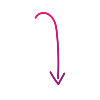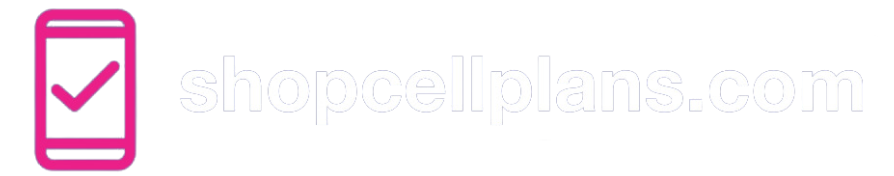How to Set Up Voicemail on Android
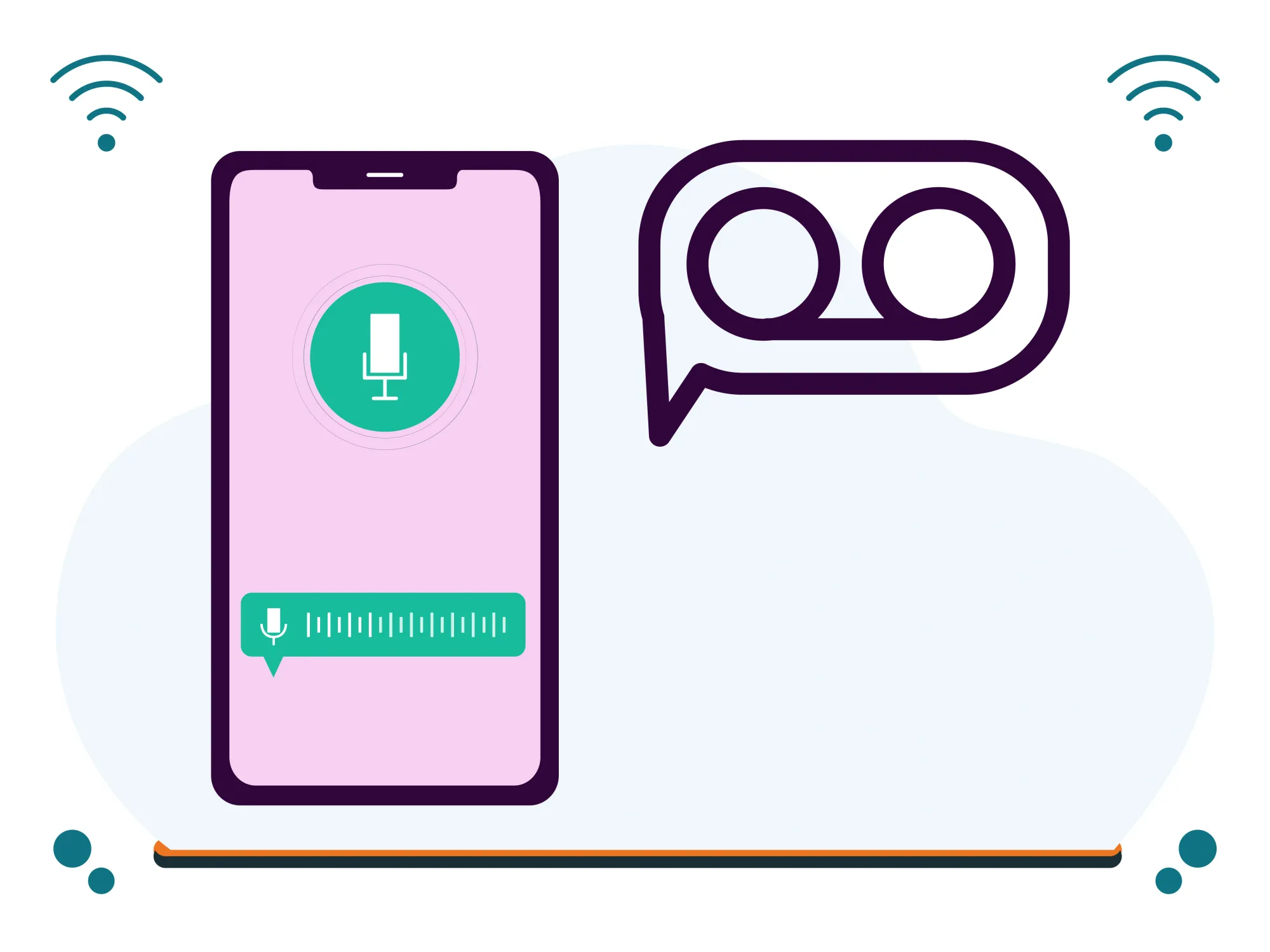
Setting up voicemail on your Android phone is a simple way to stay connected and informed and to capture messages when you can't answer.
If you're a new Android user, switching carriers and need a fresh inbox, or want the convenience of visual voicemail, this guide will walk you through the setup process.
Setting up voicemail on Android
You can easily configure your Android voicemail using the dial pad (note: steps may vary).
How to set up your voicemail (if needed):
- Open your phone's Dialer app and long-press the "1" key.
- Follow the audio prompts to configure your voicemail and create a PIN.
- Hang up when finished.
How to check your voicemail after setup:
- Open the Phone app
- Go to the dialer, and press and hold the "1" key.
This method works on most modern Android handsets and applicable devices.
Frequently Asked Questions (FAQ): Setting Up Voicemail on Android
Here are some common questions and answers about setting up voicemail on your Android phone.
How do I access the basic voicemail setup on my Android phone?
The simplest way is to open your phone's Dialer app and long-press the "1" key. This usually dials your voicemail inbox and guides you through the initial setup.
Will the voicemail setup steps be the same on all Android phones?
While the keypad shortcut (long-pressing "1") is generally universal, the steps within the audio prompts and the options within the default Phone app or a standalone Voicemail app can vary depending on your phone manufacturer and Android version.
What is a voicemail PIN and why do I need one?
A voicemail PIN (Personal Identification Number) is a security code that protects your voicemail inbox from unauthorized access. You'll typically be prompted to create one during the initial setup.
What if I forget my voicemail PIN?
If you forget your voicemail PIN, you will usually need to contact your mobile carrier's customer service for assistance in resetting it.
How do I record a new voicemail greeting?
During the voicemail setup (accessed via the dial pad or a voicemail app), you'll typically be given an option to record a personal greeting. Follow the audio or on-screen prompts to record your message. You can usually re-record your greeting later through your voicemail settings.
What is visual voicemail?
Visual voicemail is a feature that displays your voicemail messages in a list within an app (either the default Phone app or a dedicated Voicemail app). It allows you to see who left a message, how long it is, and play messages in any order without having to call your voicemail number. Some visual voicemail apps also offer transcription of your messages.
How do I set up visual voicemail on my Android phone?
The setup process for visual voicemail depends on your phone and carrier. It may be automatically enabled, or you might need to configure it within the settings of your Phone app or a pre-installed Visual Voicemail app. Some carriers also have their own visual voicemail apps you can download.
Do all Android phones have visual voicemail?
Most modern Android smartphones offer some form of visual voicemail, but availability and the specific app used can vary by device and carrier.
What happens to my voicemail if I switch mobile carriers?
When you switch carriers, your old voicemail inbox is usually deactivated. You will need to set up a new voicemail inbox with your new carrier.
Is there a cost to using voicemail?
Basic voicemail is usually included in your mobile phone plan. However, some carriers might charge for premium visual voicemail features or for exceeding storage limits. Check with your carrier for details.
My voicemail isn't working. What should I do?
If you're having trouble with your voicemail, first ensure you've set it up correctly. If it still doesn't work, try restarting your phone. If the issue persists, contact your mobile carrier's customer service for assistance.
Enjoyed this article? Read more articles and guides at shopcellplans.com.