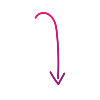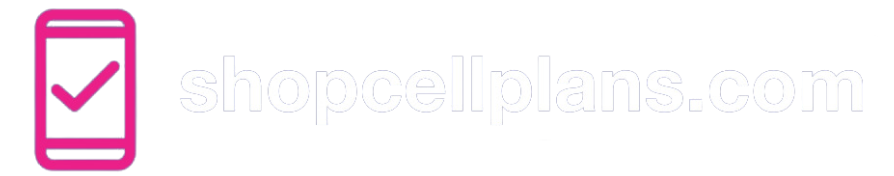How to Set Up Voicemail on iPhone

Setting up voicemail on your iPhone is an easy way to stay connected and receive messages when you’re unavailable to answer calls.
If you're new to iPhone, switching carriers and need a fresh voicemail inbox, or simply want to ensure your voicemail is configured, this guide will walk you through the setup process.
Setting up voicemail on iPhone
You can easily configure your iPhone voicemail directly through the Phone app.
How to set up your voicemail (if needed):
- Open the Phone app on your iPhone.
- Tap the Voicemail tab located at the bottom right of the screen.
- If voicemail hasn't been set up yet, you'll see a Set Up Now button. Tap it.
- Create a voicemail password and tap Done.
- Re-enter your password to confirm and tap Done.
- You'll then have the option to choose a Default greeting or create a Custom greeting.
- For a Default greeting, tap Done.
- For a Custom greeting, tap Custom, then tap Record to record your greeting. Tap Stop when finished, and then tap Save.
How to check your voicemail after setup:
- Open the Phone app.
- Tap the Voicemail tab at the bottom right.
- A list of your voicemails will appear. Tap on a message to listen to it.
Frequently Asked Questions (FAQ): Setting Up Voicemail on iPhone
Here are some common questions and answers about setting up voicemail on your iPhone.
What if I don't see the "Set Up Now" button in the Voicemail tab?
If you don't see "Set Up Now," it's likely that your voicemail has already been set up. You should see a list of your voicemails instead. If you're still having trouble, contact your mobile carrier's support.
Can I change my voicemail password later?
Yes, you can change your voicemail password. Go to Settings > Phone > Change Voicemail Password. You'll need to enter your current password to set a new one.
How do I change my voicemail greeting after setting it up?
Open the Phone app, tap Voicemail, then tap Greeting in the top left corner. From there, you can choose Default or Custom and record a new custom greeting if desired.
Is visual voicemail free on iPhone?
Visual voicemail is typically a standard feature on iPhone and is usually included with your mobile service plan. However, it's always a good idea to confirm with your carrier if there are any specific charges associated with it.
What happens if I forget my voicemail password?
If you forget your voicemail password, you will likely need to contact your mobile carrier's customer support to reset it. Apple does not have direct access to your voicemail password.
Can I save voicemail messages on my iPhone?
Yes, you can save voicemail messages. When you're in the Voicemail tab and select a message, you'll usually see options to share it (via Messages, Mail, etc.) or save it as a note or voice memo.
Why are some of my voicemails just showing a phone number instead of a contact name?
This usually happens when the incoming call is from a number that isn't saved in your Contacts app. If you add the number to your contacts, future voicemails from that number should display the contact name.
Can I block callers from leaving voicemails?
While you can block phone numbers from calling you in Settings > Phone > Blocked Contacts, this will typically also prevent them from leaving a voicemail. The caller might just hear silence or a busy signal.
What does it mean when a voicemail is marked as "Deleted"? Can I retrieve it?
When you delete a voicemail, it usually moves to a "Deleted Messages" section within the Voicemail tab. You can often retrieve deleted messages from this section for a certain period (the duration can vary depending on your carrier).
Will my voicemail greeting and password transfer if I switch to a new iPhone?
Generally, your voicemail settings are tied to your mobile phone number and carrier account, not specifically to your iPhone device. When you activate your service on a new iPhone, your existing voicemail should be accessible. However, it's always wise to double-check after switching.
Are there any third-party visual voicemail apps for iPhone?
While the built-in visual voicemail on iPhone is generally excellent, some third-party apps offered by your carrier might provide additional features. Check the App Store or with your carrier to see if they offer a specific voicemail app.
Enjoyed this article? Check out the guide for setting up voicemail on an Android and read more great articles and guides at shopcellplans.com.