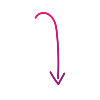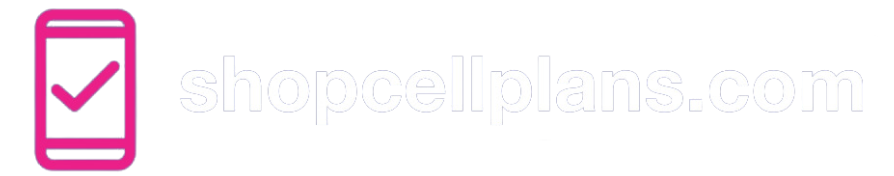T-Mobile App Adds Easy SIM Swaps & Business Account Control
Managing your T-Mobile service, including SIM changes, is now more convenient than ever directly from your phone.

According to The Mobile Report, the T-Life app just got a nice upgrade. Users can now handle SIM changes themselves. It even extends full support to business accounts! Yep, for both iPhone and Android users. Moreover, business accounts get full in-app access now too.
T-Mobile actually brought back a feature they pulled in November 2022. Back then, they stopped DIY SIM swaps for security reasons. Now, it's back – with even stronger safeguards protecting your account. You get the convenience, they keep you safe.
So, what does this mean for you?
First off, Self-Service SIM selection is a breeze.
- Just open the T Life app.
- Tap 'Manage', pick your line, then hit "SIM transfer or activation."
The app walks you through it. It'll ask for your device's IMEI, then either your physical SIM number (ICCID) or the eSIM ID (EID).
Simply choose your SIM type, double-check, and you're done.
No more dialing, no more waiting. Just a few taps in the app to shift your number to a new phone or a fresh SIM. It's all in your hands now.
Plus, it's made for both SIM types. Traditional plastic SIM? Digital eSIM? Doesn't matter. The T Life app automatically figures it out. It gives you the exact right options.
Enjoyed this article? Read more articles and guides at shopcellplans.com.