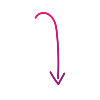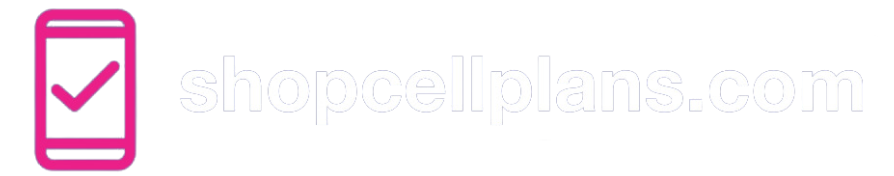How to Get $20 Off Each Verizon Line for a Year

For a while now, many Verizon customers have been quietly taking advantage of a smart little trick that saves them $10 to $20 off per line, every single month, for a whole year. This isn't something Verizon advertises everywhere, but it's a proven way to get a sweet loyalty discount. Here's a breakdown of how this simple hack works.
The Core Idea
Verizon's system seems to interpret the generation of a "Number Transfer PIN" as a sign that you might be preparing to switch carriers. In response, it often triggers a loyalty or retention discount to encourage you to stay.
How to get the discount:
- Open the My Verizon App: Make sure you're logged into your account.
- Navigate to Account Settings:
- Tap on the "Account" tab.
- Tap on "Profile & settings" (usually found near the top, under your name).
- Access Number Lock (Optional but Recommended):
- Scroll down to find "Number Lock" and tap it.
- Turn off Number Lock. (This step is often cited as part of the trick. However, some users have reported success without doing this, and there's a minor security risk involved if you don't turn it back on. Proceed with caution and ensure you re-enable it.)
- Generate a Number Transfer PIN:
- Go back one screen (if you were in Number Lock settings).
- Tap on "Number Transfer PIN" (or search for it within the app).
- Create a transfer PIN. You do not need to actually use or give this PIN to anyone. Its generation is often enough to trigger the offer.
- Wait for the Offer:
- After generating the PIN, you might immediately see an offer pop up, or you might receive an email or SMS from Verizon within minutes to a few days.
- The offer might also appear as a banner in the "MyAccess" section or other "Offers" pages within the My Verizon app.
- Redeem the Offer: Once you have the offer, follow the instructions provided by Verizon to apply the discount to your lines.
- Re-enable Number Lock (Crucial if you disabled it): After you've secured the discount, go back and turn Number Lock back on for your security.
Important Takeaways
- Discount Amount: While $20 per line is being reported by many, historically, it has also been $10 per line. The exact amount might vary.
- Per Line vs. Account Level: The discount is typically per line, which can lead to significant savings for multi-line accounts. Verify how it applies to your specific offer.
- Stacking Discounts: There's mixed information on whether this loyalty discount stacks with other offers (like teacher, military, or existing loyalty discounts). Some users have reported success, while others haven't. It's often "line level" discounts that stack, while "account level" discounts may not.
- Your Mileage May Vary: Verizon can change how or when these offers trigger. What works for one person might not work for another, or the offer might not be available at all times.
- No Plan Change Required: This discount typically does not force you to change your current plan.
- Consider Speaking to Customer Service: If the in-app method doesn't work, some users have reported success by calling Verizon customer service, explaining that they're considering other providers due to cost, and asking about loyalty discounts.
So go ahead and give this a shot on your Verizon account. It just goes to show how a small, smart move can really make a difference in your monthly budget. We've got our fingers crossed you'll soon be seeing those savings on your bill!
Enjoyed this article? Read more articles and guides at shopcellplans.com.