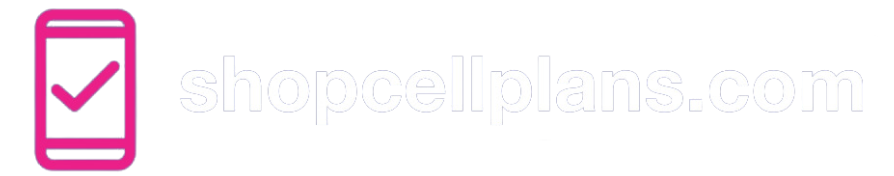How to Get Started with Verizon Home Internet

Switching to Verizon for your home internet is a pretty east and straightforward process, whether you're a brand-new customer or an existing one moving to a new address. The process is different depending on whether you're getting Fios or 5G Home Internet.
Step 1: Check for Availability
The very first step is to confirm which Verizon home internet services are offered at your address.
- Online Check: The easiest way is to go to the Verizon website and enter your full street address in the availability checker. This will tell you instantly if you can get Verizon Fios, 5G Home Internet, or both.
- Coverage Map: You can also use the Verizon coverage map to get a general idea of what's available in your area. Fios is widely available in major cities in the Northeast and Mid-Atlantic, while 5G Home Internet and LTE Home Internet are available in many areas across the country.
Step 2: Choose Your Plan and Place Your Order
Once you know what's available, you can select the plan that best fits your needs.
- Select a Plan: If Fios is an option, you'll choose from the various speed tiers (e.g., Fios 300, Fios 1 Gig). If you're getting 5G Home Internet, you'll choose from the different tiers like 5G Home or 5G Home Plus.
- Bundle and Save: This is where you'll want to combine your home internet with an eligible Verizon mobile plan to get the monthly discount. As of August 2025, Verizon offers a $15 per month discount on home internet plans when you bundle with a qualifying mobile plan. The order page will show your savings.
- Place the Order: You can order your service online, through the My Verizon app, or by calling Verizon directly.
Step 3: Installation and Setup
The setup process is different for Fios and 5G Home Internet.
For Verizon 5G Home Internet: Self-Installation
This is a self-installation process. You will receive a Verizon Internet Gateway device in the mail.
- Unbox and Plug In: Find a stable surface near a window and an electrical outlet. Plug in the gateway. A blinking white light means it's starting up.
- Wait for the Signal: The light may fluctuate, but you'll know setup is complete when the light turns a solid white. This can take up to 5 minutes.
- Connect Your Devices: Use the Wi-Fi name and password on the bottom of the gateway to connect your devices. For a more guided experience, use the My Verizon app for step-by-step instructions.
For Verizon Fios: Self-Installation or Professional Installation
Fios installation can be either a self-install or a professional installation, depending on your address and whether service was previously active there.
- Self-Installation: If your address is eligible for a self-install, Verizon will mail you a kit with the necessary equipment. You can then sign into the My Verizon app to get step-by-step instructions on how to set up your router and other equipment.
- Professional Installation: If a new fiber connection is needed at your home, a Verizon technician will need to visit. The installation typically takes a few hours. An adult who can make decisions about equipment placement must be present for the entire process. The technician will install the Optical Network Terminal (ONT) and the router, ensuring your new service is up and running.
For the latest mobile news, comparisons, guides and opinions, visit https://www.shopcellplans.com or click down below to be redirected.